How do I configure for voice command in Windows 8?
4 posts
• Page 1 of 1
How do I configure for voice command in Windows 8?
My next test was to see how well voice commands function in Windows 8. This feature can be enabled within Control Panel by the applet "Easy of Use". I attempted to use the "Microphone Setup Wizard" to establish voice input and found that it is permanently set to the default recording device, which is the Rec. Play VAS device. Of course, this is not a physical device and does not work as a real microphone. I wish to use the built-in microphone on my web cam, which is my default communications device. a Microsoft article that was written for Windows 7 states that Windows makes its own selection among the devices and does not allow changes. Have you any suggestions on how to work around this problem?
- Guest
Re: How do I configure for voice command in Windows 8?
First, you can use VAS as default microphone, then let VAS read your real microphone data. See:
http://www.virtualaudiostreaming.net/record-microphone-voice.html
Second, I think Windows 8 should be able to change default microphone. If you click the button 'set VirtualAudioSteraming as the default sound record device' on the below screenshot, (The button is on the right panel of VAS), can you select your real mic in the pop up dialog?
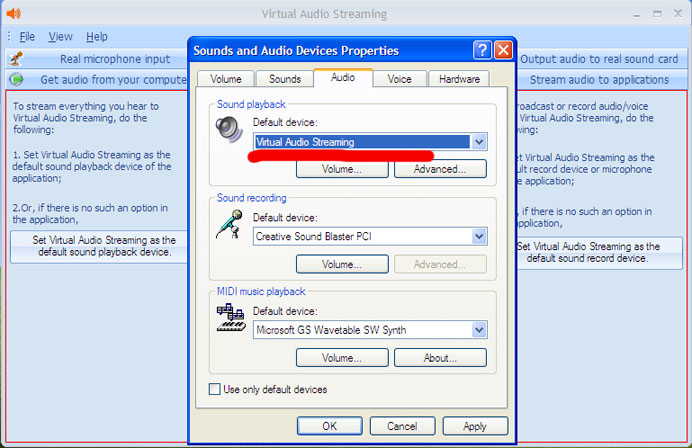
Let me know your testing results. Thank you.
http://www.virtualaudiostreaming.net/record-microphone-voice.html
Second, I think Windows 8 should be able to change default microphone. If you click the button 'set VirtualAudioSteraming as the default sound record device' on the below screenshot, (The button is on the right panel of VAS), can you select your real mic in the pop up dialog?
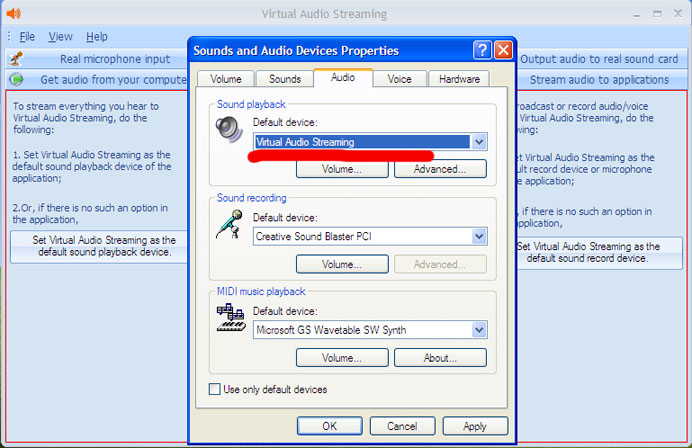
Let me know your testing results. Thank you.
- admin
Re: How do I configure for voice command in Windows 8?
Thanks again! Problem solved. My configuration was confusing me. I needed to establish the correct settings for three sound editors/recorders (used at different times), a media player that handles streamed audio in FLAC format, SPDIF output and Windows 8 with verbal audio commands for dictation and navigation (at least as a test for potential use). Add to that the Windows Volume Mixer and I am sure to miss something or forget to reset something. Fortunately, I found that I need only one default recording device and that is for Windows dictation. I found that every one of my software packages allows me to make a specific setting for Rec. Play VAS. I even wrote a "manual" so that I would remember all the settings.
You are always helpful!
You are always helpful!
- Guest
Re: How do I configure for voice command in Windows 8?
Glad to hear your issue was fixed. Thanks for sharing and let me know if you have any questions in the future.
- admin
4 posts
• Page 1 of 1
-
- Related topics
- Replies
- Views
- Last post
-
- Voice playback problems
by Guest » Wed Nov 06, 2013 8:40 am - 3 Replies
- 99291 Views
- Last post by admin

Wed Nov 06, 2013 8:45 am
- Voice playback problems
-
- record music and voice with logitech wireless headset
by Guest » Wed Nov 06, 2013 6:40 am - 1 Replies
- 238745 Views
- Last post by admin

Wed Nov 06, 2013 6:40 am
- record music and voice with logitech wireless headset
Who is online
Users browsing this forum: No registered users and 1 guest
