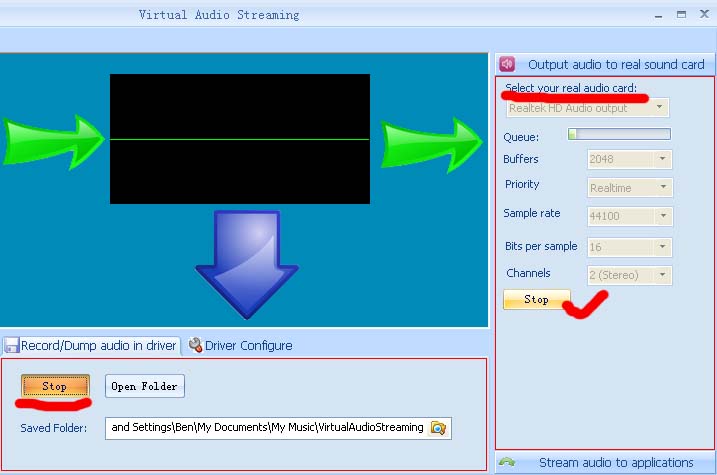There is also a solution to 100% remove the voice echo and feedback, it is only for advanced users and those audio expert that require 100% realtime audio.
Let me explain more on the configurations:
1) Install two VAS virtual drivers on your computer. Let's call them VAS_A and VAS_B.
Read
create multiple virtual sound card with VAS2) Set VAS_A as the system default playback device and let it play sounds via your real sound card.

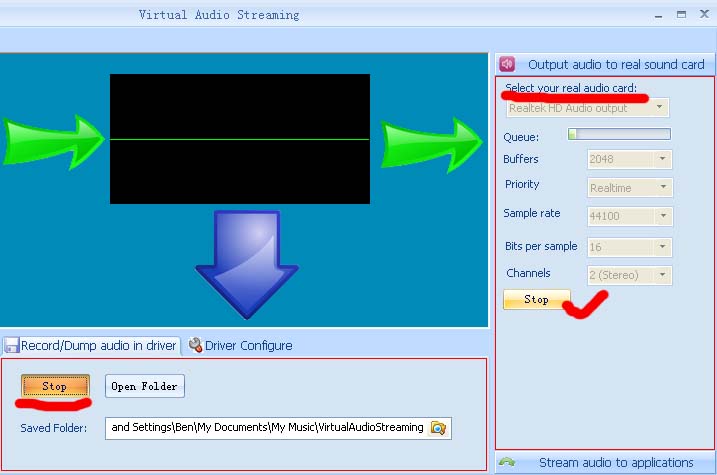
With this step, VAS_A works as a wrap of your real sound card, all sounds are sent to VAS_A and played.
3) Stream both VAS_A's microphone and your physical microphone to VAS_B (using the attached audio-repeater tool, extract it with winrar), then set VAS_B as input microphone in Skype.
See below screenshot. Run two instances of audio repeater tool. VAS Multi-Card01 is the name of VAS_B. The left panel shows how to stream physical microphone to VAS_B. The right panel shows how to stream VAS_A to VAS_B.
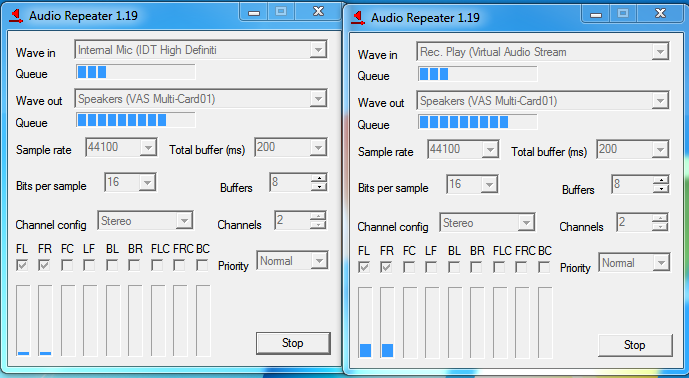
- virtual-audio-streaming-remove-local-microphone-feedkback
- virtual-audio-streaming-remove-local-microphone-feedkback.PNG (70.65 KiB) Viewed 9682 times
4) As the last step, set VAS_B(VAS Multi-Card01) as input microphone in Skype.
Feel free to let me know your testing results or question.