karaoke to sing on Paltalk
2 posts
• Page 1 of 1
karaoke to sing on Paltalk
I downloaded this trying to get a stereo mix to show so I can use it in karaoke to sing on paltalk can you help me with this or is there something else I need ?
- Guest
Re: karaoke to sing on Paltalk
Our VAS(VirtualAudioStreaming) works for your purpose, in fact, it is designed for this.
You can view the below article to see how to configure VAS to sing karaoke on website:
http://www.virtualaudiostreaming.net/stream-broadcast-sounds.html
In short:
1) open paltalk configuration dialog and set VAS as its input microphone. Something like below picture, I use Skype as example:
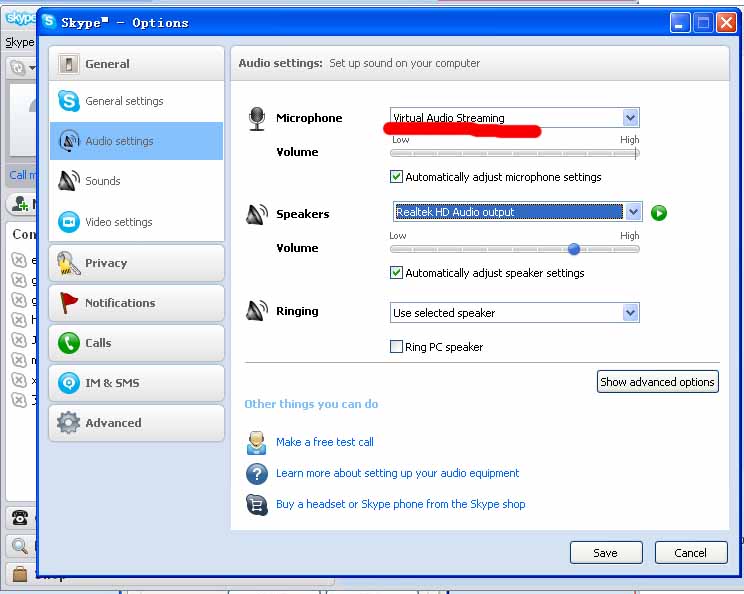
2) open VAS main dialog and select your real microphone like the below picture:
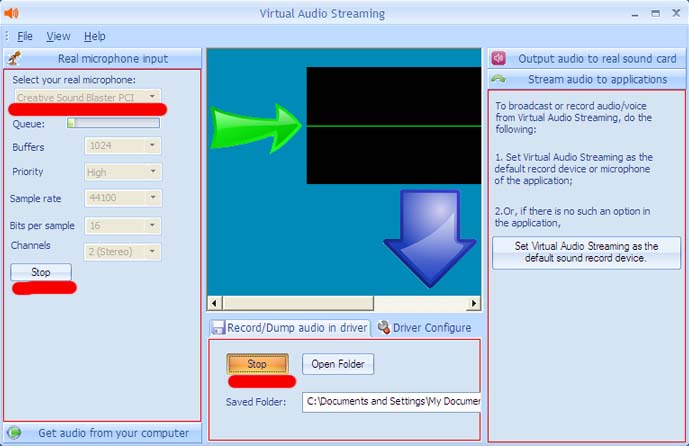
3) set VAS as the default system playback device:
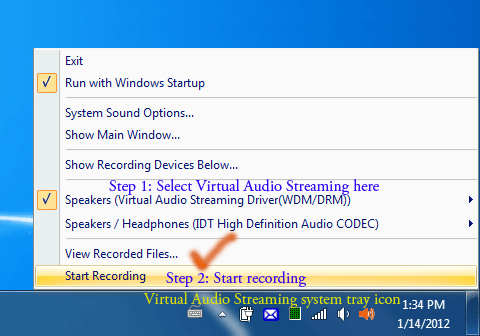
4) done.
You can view the below article to see how to configure VAS to sing karaoke on website:
http://www.virtualaudiostreaming.net/stream-broadcast-sounds.html
In short:
1) open paltalk configuration dialog and set VAS as its input microphone. Something like below picture, I use Skype as example:
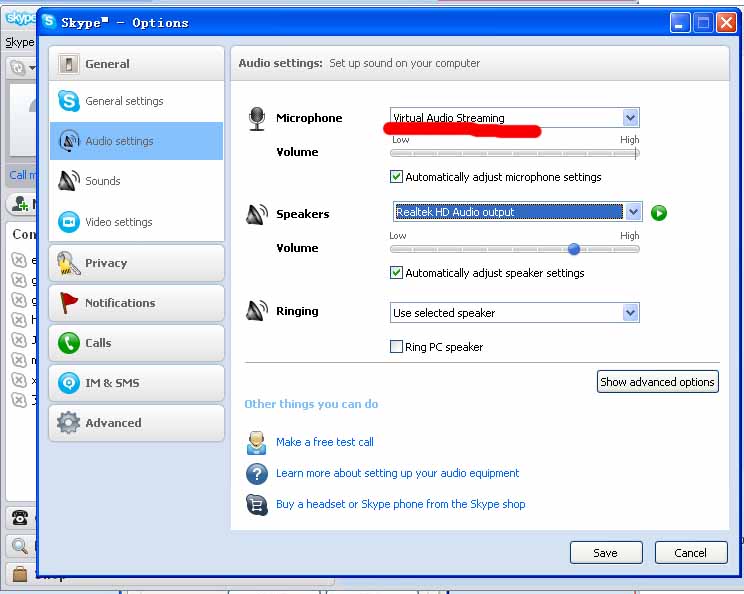
2) open VAS main dialog and select your real microphone like the below picture:
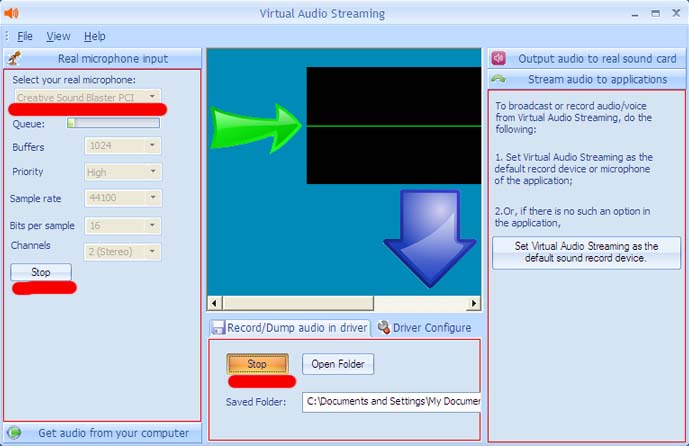
3) set VAS as the default system playback device:
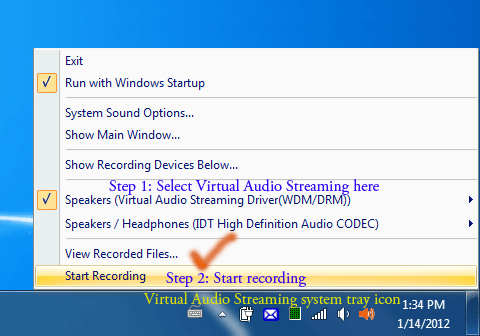
4) done.
- admin
- Site Admin
- Posts: 68
- Joined: Mon Apr 15, 2013 8:08 am
2 posts
• Page 1 of 1
Who is online
Users browsing this forum: No registered users and 0 guests
