avoid microphone input while VAS recording
2 posts
• Page 1 of 1
avoid microphone input while VAS recording
I'm trying out the trial version and almost ready to make the purchase, but I have a question. How can I just record sounds from computer only, not sounds from microphone. I don't want the noises in the house get recorded. When I muted microphone on my laptop, your program also stopped recording sounds from computer.
- Guest
- Posts: 65
- Joined: Mon Apr 15, 2013 8:30 am
Re: avoid microphone input while VAS recording
Thanks for trying our soft. See below for answers:
In VAS(Virtual Audio Streaming) main window, switch to 'real microphone input' panel, then click the 'stop' button to stop recording microphone voice.
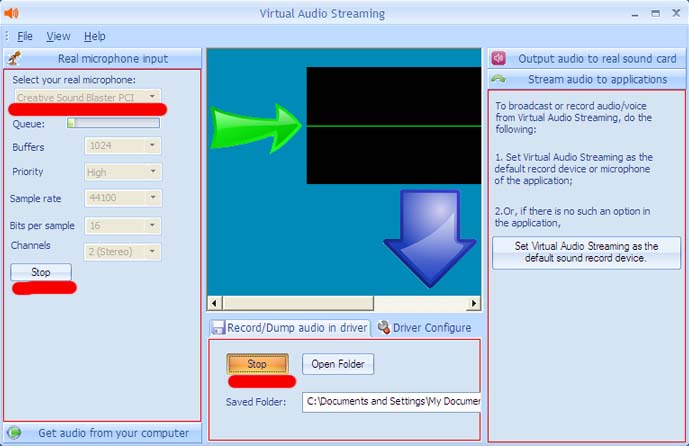
Microphone should not impact the recording from computer. Set VAS as your default sound card, then click the 'record' command in VAS systray menu to start recording sounds from computer.
http://www.virtualaudiostreaming.net/support.html
"How can I just record sounds from computer only, not sounds from microphone. I don't want the noises in the house get recorded."
In VAS(Virtual Audio Streaming) main window, switch to 'real microphone input' panel, then click the 'stop' button to stop recording microphone voice.
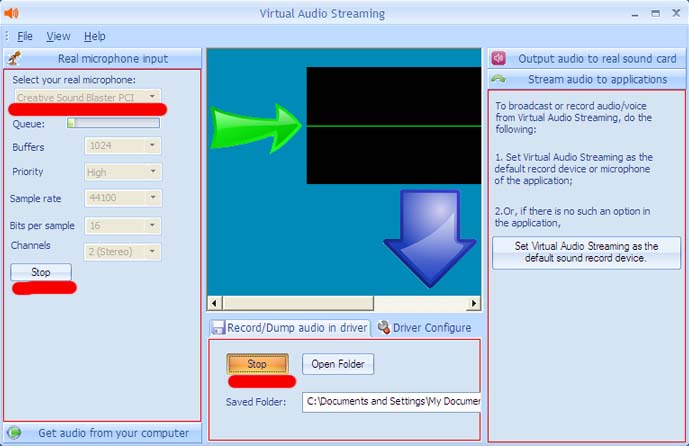
"When I muted microphone on my laptop, your program also stopped recording sounds from computer."
Microphone should not impact the recording from computer. Set VAS as your default sound card, then click the 'record' command in VAS systray menu to start recording sounds from computer.
http://www.virtualaudiostreaming.net/support.html
- admin
- Site Admin
- Posts: 68
- Joined: Mon Apr 15, 2013 8:08 am
2 posts
• Page 1 of 1
-
- Related topics
- Replies
- Views
- Last post
-
- Sample code to use virtual microphone
by Guest » Mon Nov 04, 2013 9:12 am - 1 Replies
- 150551 Views
- Last post by admin

Mon Nov 04, 2013 9:14 am
- Sample code to use virtual microphone
-
- Stream what you hear audio to remote speaker via virtual Microphone
by Guest » Tue Nov 05, 2013 7:04 am - 3 Replies
- 338153 Views
- Last post by admin

Tue Nov 05, 2013 7:17 am
- Stream what you hear audio to remote speaker via virtual Microphone
Who is online
Users browsing this forum: No registered users and 25 guests
