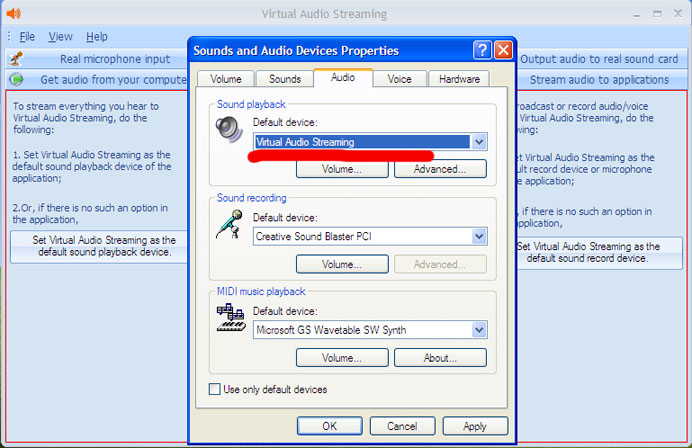How do I configure for voice command in Windows 8?
My next test was to see how well voice commands function in Windows 8. This feature can be enabled within Control Panel by the applet "Easy of Use". I attempted to use the "Microphone Setup Wizard" to establish voice input and found that it is permanently set to the default recording device, which is the Rec. Play VAS device. Of course, this is not a physical device and does not work as a real microphone. I wish to use the built-in microphone on my web cam, which is my default communications device. a Microsoft article that was written for Windows 7 states that Windows makes its own selection among the devices and does not allow changes. Have you any suggestions on how to work around this problem?