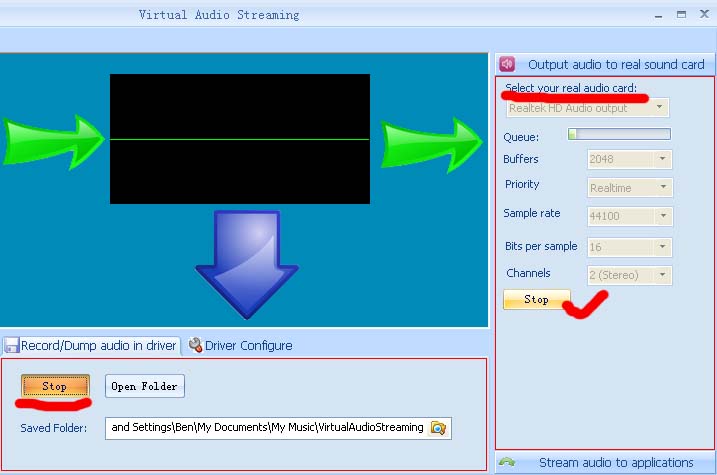Loop when using vas+edcast+shoutcast+virtual machine
I want to play audio and send it to edcast for streaming with shoutcast.
The problem is the sound keeps repeating over and over.
I don't want it to loop.
How can I make it just play from a windows program and not loop /repeat?
The problem is the sound keeps repeating over and over.
I don't want it to loop.
How can I make it just play from a windows program and not loop /repeat?