I have purchased VAS Ultimate and am attempting to run it with Windows 7 Professional 64-bit. I am having considerable problems with it. I need to know what kinds of diagnostic information you will need to help me correct the issues. I have followed the steps on your web site, but they are too simplistic. My problem goes beyond these simple examples. I am rather technically competent, so don't hesitate to ask for me details.
My usage is a little complicated. Before re-installing VAS and activating it with a license, I had been using Playback as the Realtek Digital Output(Optical) and Recording as Realtek High Definition Audio Stereo Mix. My hope was to use VAS to record FLAC streaming from a Czech internet radio (http://prehravac.rozhlas.cz/d-dur ) but I have had no success.
I have tried many settings and several other "normal" sound sources (such as MP3 music played by Windows Media Player) but with partial success. Unfortunately, I am not able to recreate the same settings to get the same results. I have no explaination why I cannot repeat the tests. Almost all the time, I get no recording and no sound output from VAS over my optical output. When I am mysteriously able to occasionally record, it is usually highly distorted, but not always.
Please help me. I suspect that our process will be tedious, so patience will be needed.
Thanks!
use VAS to record FLAC streaming from a Czech internet radio
6 posts
• Page 1 of 1
Re: use VAS to record FLAC streaming from a Czech internet radio
VAS should be able to record the internet audio without problem. Many users buy VAS for this feature.
Do you follow the below articles?
How to record all sounds (what you hear) from your computer
1) Set VAS as default sound card.
2) Click recording command in the systray.
3) Open the internet audio.
Then you should get the recorded wav files for the radio. If you get problems on recording, let me know it.
To listen to the audio while recording, follow below article:
How to listen to sounds during Virtual Audio Streaming recording
Let me know if you have any questions on these steps.
Do you follow the below articles?
How to record all sounds (what you hear) from your computer
1) Set VAS as default sound card.
2) Click recording command in the systray.
3) Open the internet audio.
Then you should get the recorded wav files for the radio. If you get problems on recording, let me know it.
To listen to the audio while recording, follow below article:
How to listen to sounds during Virtual Audio Streaming recording
Let me know if you have any questions on these steps.
- admin
Re: use VAS to record FLAC streaming from a Czech internet radio
I have had partial success. The problem that remains is that I cannot find a playback device that will allow me to hear what I am recording. Recording has been successful by using the stream dump to a WAV file. Playback is set as VAS Speakers device as default; no other playback device seems to work anyway. Recording is set as VAS Rec.Play. I have set the Advanced Properties of the Speaker device to prevent exclusive control (but I am not sure at the moment if it has any useful influence). I can be more precise in my analysis with a little more time to experiment.
Any ideas about hearing while recording?
Any ideas about hearing while recording?
- Guest
Re: use VAS to record FLAC streaming from a Czech internet radio
Hi,
Set VAS Speakers as the default device is correct. No need to set the exclusive mode. I think now the only problem is you can not find a physical audio device to let you hear sounds.
Please:
1) You can try every sound speaker in the drop list of 'select your real audio card'. See below pictures:
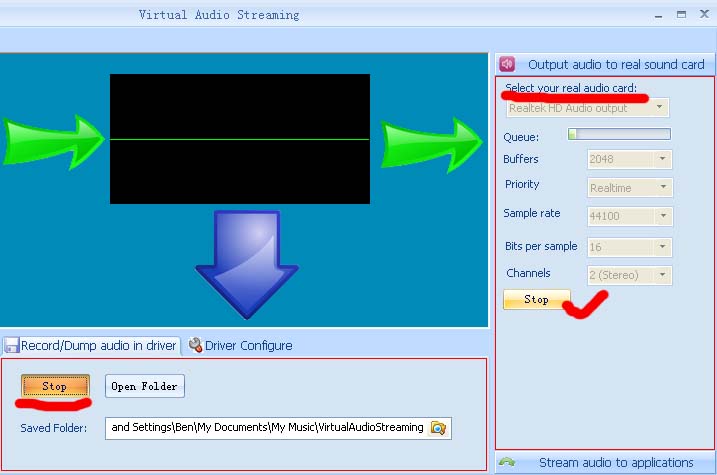
You may also send a screenshot of the drop list to me to check. How many sound cards are listed in the drop list? Which sound card you used before you try VAS?
2) When try every sound speakers in Step 1, be sure to check the volume controls are not set to mute.

http://www.virtualaudiostreaming.net/listen-to-sounds-during-recording.html
Set VAS Speakers as the default device is correct. No need to set the exclusive mode. I think now the only problem is you can not find a physical audio device to let you hear sounds.
Please:
1) You can try every sound speaker in the drop list of 'select your real audio card'. See below pictures:
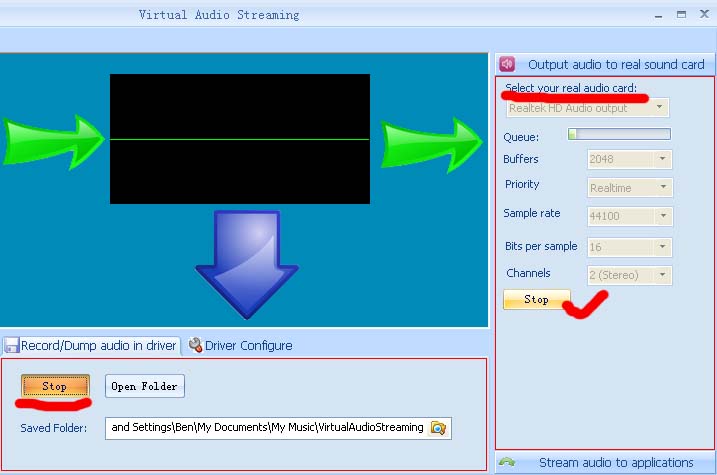
You may also send a screenshot of the drop list to me to check. How many sound cards are listed in the drop list? Which sound card you used before you try VAS?
2) When try every sound speakers in Step 1, be sure to check the volume controls are not set to mute.

http://www.virtualaudiostreaming.net/listen-to-sounds-during-recording.html
- admin
- Site Admin
- Posts: 68
- Joined: Mon Apr 15, 2013 8:08 am
Re: use VAS to record FLAC streaming from a Czech internet radio
I have found the solution to hearing undistorted playback while recording with VAS. It is a little esoteric. The trick is to match the digital properties of the source FLAC stream. For the driver Properties of the VAS Speaker playback, I found that your default setting for the VAS Speaker driver was 16 bit with a 44100 Hz sample rate, but the station is sending the bit stream at 16 bit at 48000 Hz, and this apparently must be matched in the Advanced tab of Speakers Properties(!).
In summary, my Playback driver is the VAS Speaker with a Property of 16 bit, 48000 HZ. My Recording driver is the VAS Rec.Play. I am now able to use VAS to save the music to my hard drive with the VAS driver while listen at the same time (without distortion from sampling issues)!!
Thanks for your support!
In summary, my Playback driver is the VAS Speaker with a Property of 16 bit, 48000 HZ. My Recording driver is the VAS Rec.Play. I am now able to use VAS to save the music to my hard drive with the VAS driver while listen at the same time (without distortion from sampling issues)!!
Thanks for your support!
- Guest
- Posts: 65
- Joined: Mon Apr 15, 2013 8:30 am
Re: use VAS to record FLAC streaming from a Czech internet radio
That's great. Glad to hear you fixed the problem. Yes, the default sample rate of VAS is 44.1K. For other sample rate audios, Windows will automatically transform them to 44.1K, which introducing quality loss absolutely. I think you are an audio expert because normal users should not be able to notice this 48K -> 44.1K transforming loss by ear.
- admin
- Site Admin
- Posts: 68
- Joined: Mon Apr 15, 2013 8:08 am
6 posts
• Page 1 of 1
-
- Related topics
- Replies
- Views
- Last post
-
- Record audio/radio automatically when you are asleep
by Guest » Thu Apr 18, 2013 7:33 am - 1 Replies
- 35846 Views
- Last post by admin

Thu Apr 18, 2013 7:33 am
- Record audio/radio automatically when you are asleep
-
- Record my favorite college radio station show
 by Guest » Mon Nov 04, 2013 10:08 am
by Guest » Mon Nov 04, 2013 10:08 am
- 1 Replies
- 17303 Views
- Last post by admin

Mon Nov 04, 2013 10:15 am
- Record my favorite college radio station show
Who is online
Users browsing this forum: No registered users and 0 guests
