audio quality
2 posts
• Page 1 of 1
audio quality
I installed the trial software and I could not get it to record without static/pop/crackling sounds. I turned off the microphone, reduced gain levels, etc.
- Guest
Re: audio quality
VAS(Virtual Audio Streaming) can record sounds without problem.
It is probably that the crackling is caused by small buffers and slow CPUs. Some old computers with small buffers cannot send VAS audio data to real sound card in real-time, which causing crackling.
1) To fix the cracklings, try modifying the 'buffer' size to a larger value:
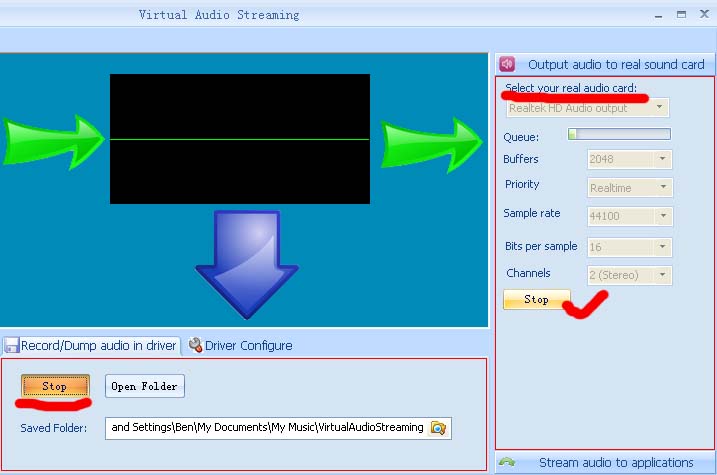
Click stop button, change the buffer size to 4096 or other bigger value, then click start button again.
2) Finally, even your buffers and CPU performance are too low to hear smooth sounds, the final recorded wav files should be always no problem, without crackling. Low performance only impacts what u hear audio, not the recorded files.
Also note, the crackling/delay may be caused by the limitation of our trial version. See:
http://www.virtualaudiostreaming.net/faq.html
It is probably that the crackling is caused by small buffers and slow CPUs. Some old computers with small buffers cannot send VAS audio data to real sound card in real-time, which causing crackling.
1) To fix the cracklings, try modifying the 'buffer' size to a larger value:
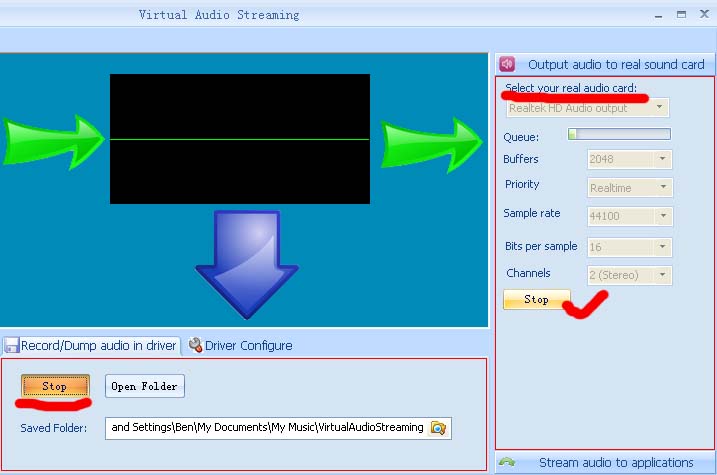
Click stop button, change the buffer size to 4096 or other bigger value, then click start button again.
2) Finally, even your buffers and CPU performance are too low to hear smooth sounds, the final recorded wav files should be always no problem, without crackling. Low performance only impacts what u hear audio, not the recorded files.
Also note, the crackling/delay may be caused by the limitation of our trial version. See:
http://www.virtualaudiostreaming.net/faq.html
- admin
2 posts
• Page 1 of 1
-
- Related topics
- Replies
- Views
- Last post
-
- Virtual Audio Streaming - VAS & Virtual Audio Cable - VAC
by Guest » Wed Oct 09, 2013 3:42 pm - 1 Replies
- 221292 Views
- Last post by admin

Wed Oct 09, 2013 3:56 pm
- Virtual Audio Streaming - VAS & Virtual Audio Cable - VAC
-
- stream all the audio from one pc, to another pc
by Guest » Tue Apr 16, 2013 7:38 am - 3 Replies
- 182147 Views
- Last post by admin

Tue Apr 16, 2013 7:39 am
- stream all the audio from one pc, to another pc
Who is online
Users browsing this forum: No registered users and 183 guests
