Hi, I just downloaded and paid for Virtual Audio Streaming. At first it seemed to work for me, but then it developed problems.
Problem #1: The sound when using the VAS Driver as output is very low and
I cannot seem to increase it to an acceptable level.
Problem #2: When the VAS application is running, and I try to output sound through the
driver, the sound starts loudly echoing. (see attached). When I quit the application, the
echoing goes away.
I am running on an Asus laptop model A52F running Windows 7 - 64 bit.
problems with Virtual Audio Streaming
8 posts
• Page 1 of 1
problems with Virtual Audio Streaming
- Attachments
-
 rec0714-103508.mp3
rec0714-103508.mp3- (234.61 KiB) Downloaded 1641 times
- Guest
Re: problems with Virtual Audio Streaming
Problem #1:
You need to increase the volume of your Physical sound card. To do it on Windows 7:
1) Click the volume icon on your systray.
2) There should be two mixer sliders, adjust both to maximum value.
(If you only see one mixer, set VAS as system default playback device and then click the volume icon again)

Problem #2:
I think you did not configure VAS correctly. Please check:
1) Set VAS as default playback device.
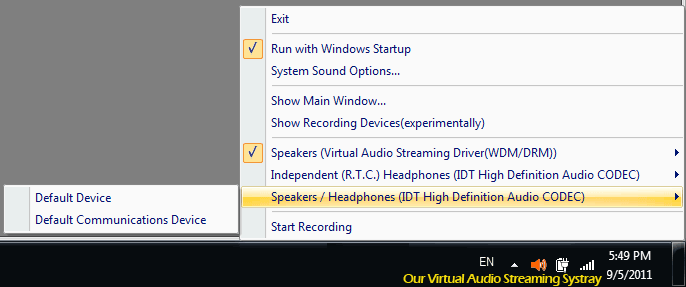
2) Important: Select correct physical sound card on 'output audio to real sound card' page:
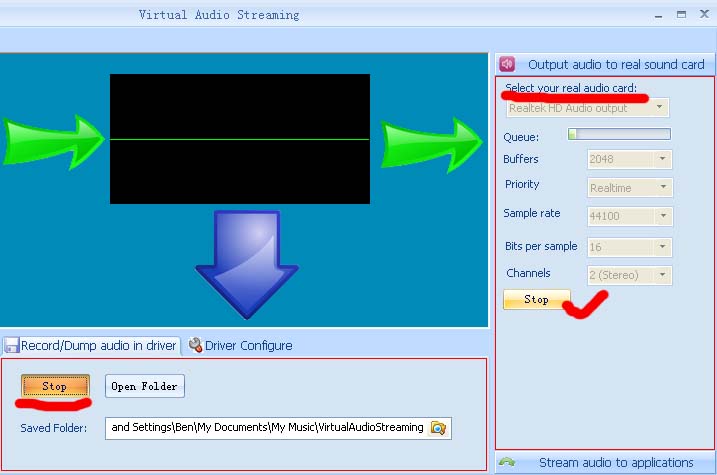
3) Click stop button on the microphone page:
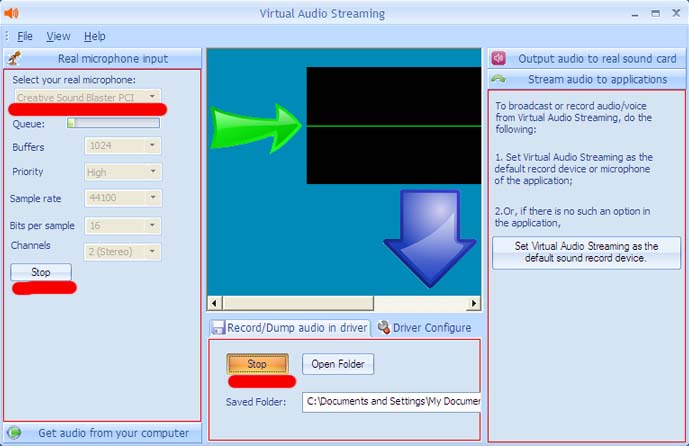
Let me know if you need more assistant.
You need to increase the volume of your Physical sound card. To do it on Windows 7:
1) Click the volume icon on your systray.
2) There should be two mixer sliders, adjust both to maximum value.
(If you only see one mixer, set VAS as system default playback device and then click the volume icon again)

Problem #2:
I think you did not configure VAS correctly. Please check:
1) Set VAS as default playback device.
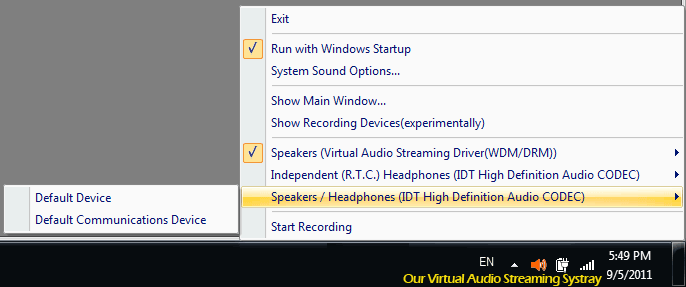
2) Important: Select correct physical sound card on 'output audio to real sound card' page:
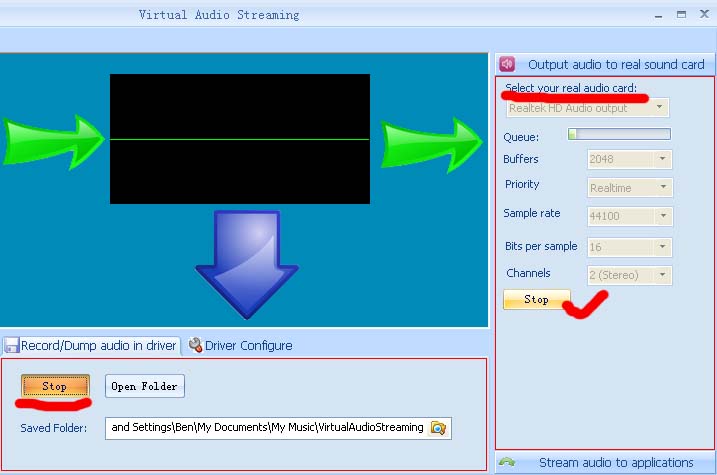
3) Click stop button on the microphone page:
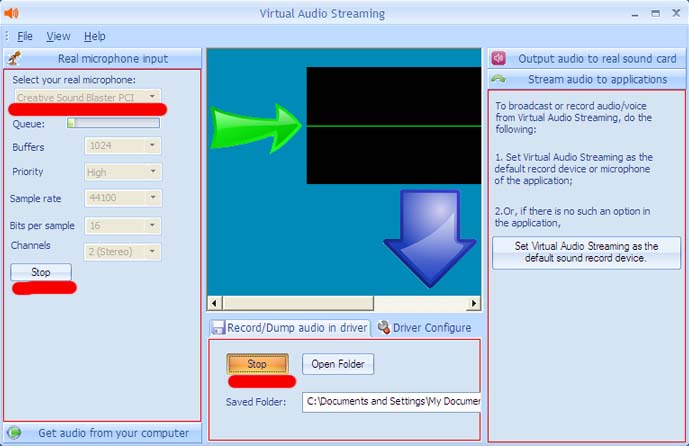
Let me know if you need more assistant.
- admin
Re: problems with Virtual Audio Streaming
Thanks for getting back to me so quickly. You mention below that I probably did not configure VAS correctly.... Is there somewhere I should look for
configuration instructions? I must have really messed things up trying to fix this because all my sound does now is "buzz". I cannot seem to play any correct
sounds through my pc sound card or the VAS device. All I get is the "buzzing" sound.
configuration instructions? I must have really messed things up trying to fix this because all my sound does now is "buzz". I cannot seem to play any correct
sounds through my pc sound card or the VAS device. All I get is the "buzzing" sound.
- Guest
Re: problems with Virtual Audio Streaming
The help page is:
http://www.virtualaudiostreaming.net/support.html
If you still have problem, please switch VAS to 'real microphone input' panel & 'output audio to real sound card' panel, then capture a screenshot (like the attachment) and send it to me to check.
http://www.virtualaudiostreaming.net/support.html
If you still have problem, please switch VAS to 'real microphone input' panel & 'output audio to real sound card' panel, then capture a screenshot (like the attachment) and send it to me to check.
- Attachments
-
- VACMainScreenTHP.jpg (224.52 KiB) Viewed 8985 times
- admin
Re: problems with Virtual Audio Streaming
Thanks again for responding quickly and for your help!
It appears to be working for the moment - but I thought that several times and I messed it up. I'll keep using it and see how things go. How to restore settings to defaults?
I also notice some crackling and dropouts in some case.
It appears to be working for the moment - but I thought that several times and I messed it up. I'll keep using it and see how things go. How to restore settings to defaults?
I also notice some crackling and dropouts in some case.
- Guest
Re: problems with Virtual Audio Streaming
If VAS settings and drives are broken, please try uninstall -> restart windows -> reinstall VAS.
As to the audio crackling, it means you set a small buffer on an old computer so that your CPU can not pass through the audio data in time.
Try increasing the buffers size (on output audio to real sound card panel) to 8192 or even bigger. Use 44.1k sample rate and 16 bits per sample. 48K and 24bits cause more audio data to copy. Then, set VAS as default playback device and use windows media player to play a song to test.
If the above still does not work, you can exit VAS application, configure VAS rec.play virtual pin using Windows7 built-in streaming. See the attached screenshot:
As to the audio crackling, it means you set a small buffer on an old computer so that your CPU can not pass through the audio data in time.
Try increasing the buffers size (on output audio to real sound card panel) to 8192 or even bigger. Use 44.1k sample rate and 16 bits per sample. 48K and 24bits cause more audio data to copy. Then, set VAS as default playback device and use windows media player to play a song to test.
If the above still does not work, you can exit VAS application, configure VAS rec.play virtual pin using Windows7 built-in streaming. See the attached screenshot:
- Attachments
-
- listen-to-virtualaudiostreaming.PNG (88.11 KiB) Viewed 8985 times
- admin
Re: problems with Virtual Audio Streaming
I have uninstalled & reinstalled this before and it did not help. This time after uninstalling, I went into the registry and found that there were registry settings for VAS under Local Machine/Software and also Current Settings. I removed those, rebooted and reinstalled.
I also could not set the buffer size above 4096 (see attached snapshot).
I also could not set the buffer size above 4096 (see attached snapshot).
- Attachments
-
- Virtual-audio-streaming-screenshot.png (105.78 KiB) Viewed 8989 times
- Guest
Re: problems with Virtual Audio Streaming
The registry values remember the parameters such as the buferr size, sample rate, etc.. So, yes, you can manually remove them for a clean install/uninstall.
To set buffer size above 4096, you can type any number(8192, 10000, etc.) in the editbox instead of selecting them from the drop list.
To set buffer size above 4096, you can type any number(8192, 10000, etc.) in the editbox instead of selecting them from the drop list.
- admin
8 posts
• Page 1 of 1
-
- Related topics
- Replies
- Views
- Last post
-
- Virtual Audio Streaming - VAS & Virtual Audio Cable - VAC
by Guest » Wed Oct 09, 2013 3:42 pm - 1 Replies
- 20469 Views
- Last post by admin

Wed Oct 09, 2013 3:56 pm
- Virtual Audio Streaming - VAS & Virtual Audio Cable - VAC
-
- multiple instances of virtual audio streaming?
by Guest » Tue Apr 16, 2013 2:18 am - 1 Replies
- 6794 Views
- Last post by admin

Tue Apr 16, 2013 2:18 am
- multiple instances of virtual audio streaming?
Who is online
Users browsing this forum: No registered users and 0 guests
